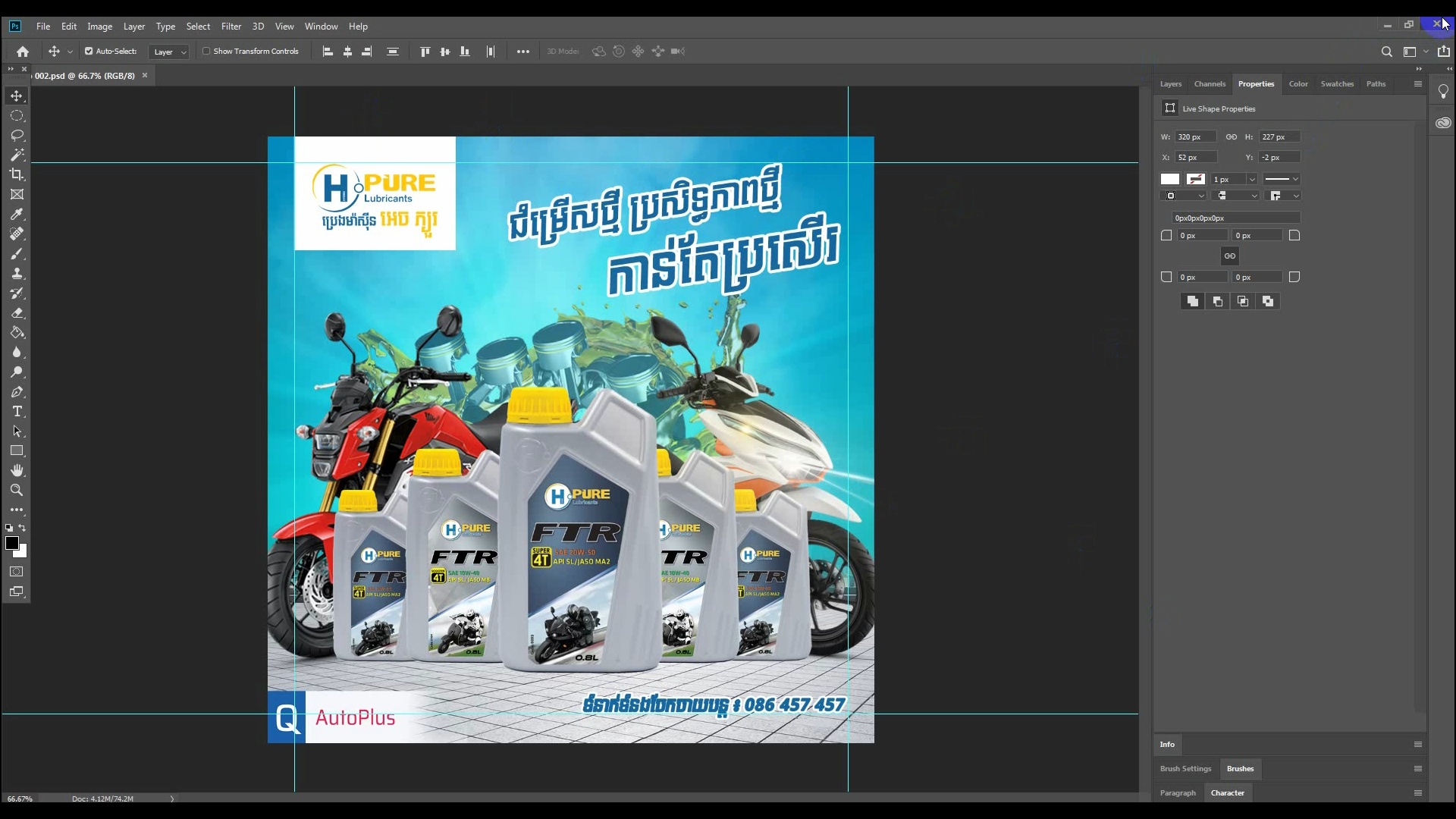Curriculum
VIDEO ANIMATION
START COURSE
0/14-
Introduction
-
Start New Project and Understand The Premiere Pro (Workspace)
-
Import and Organize Video Clip and Other File
-
Create a New Sequence and Understand the Timeline
-
Add Clips to the timeline, Sync Footage, and Make Selects
-
Understand The Tool in Premiere Pro
-
How to add Motion - Scale
-
How to Add Motion - Position
-
How to Add Rotation
-
Export a High-Quality Small-File-Size Video
-
How Create Sequence for Video 1080x1080HD, 1080x1920HD, Full HD, 4K Part 1
-
How Create Sequence for Video 1080x1080HD, 1080x1920HD, Full HD, 4K Part 2
-
How to Adjust the Size and Position of Your Clips Video & Photo
-
How to Add and Adjust Video Transitions
Video lesson
Create a New Sequence and Understand the Timeline