Ms. OUTLOOK – BASIC
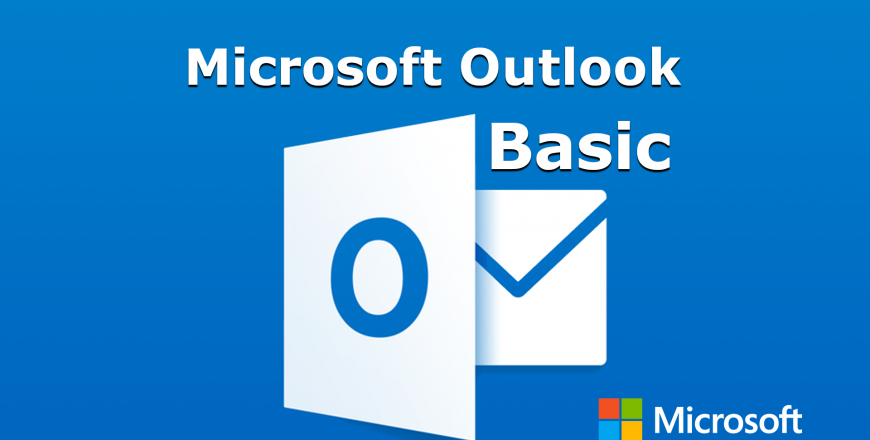
ការចាប់ផ្តើម និងរបៀបបញ្ចូលគណនី អ៊ីម៉ែល
IMAP is short for Internet Message Access Protocol. With IMAP, the message does not remain on the local device, such as a computer, it remains on the server.
POP3 is short for Post Office Protocol. With POP3 mail, it will connect and attempt to keep the mail located on the local device (computer or mobile).
ការបង្កើតនិងផ្ញើរអ៊ីម៉ែល
Reply: ឆ្លើយតបសារដែលទទួលបានពីអ្នកដទៃ
Reply All: ឆ្លើយតបសារដែលទទួលបានពីអ្នកដទៃព្រមទាំងបុគ្គលនានាដែស្ថិតនៅក្នុង CC.
Forward: ធ្វើការបន្តផ្ញើរពត៌មាន(សារចាស់ៗ)ទៅអ្នកដទៃទៀត
ការរបៀបចំប្រអប់សារ
របៀបប្រើប្រាស់បណ្តុំនៃការទំនាក់ទំនង
របៀបប្រើប្រាស់កាលវិភាគ រឺប្រតិទិនការងារ
យើងអាចបង្កើតប្រតិទិននៅក្នុង Outlook បានច្រើន តែយើងអាចបើកមើលក្នុងពេលតែមួយត្រឹមតែ ១០ប៉ុណ្ណោះ។ យើងអាចមើលកាលវិភាគតាមរយះកំណត់ ថ្ងៃនេះ សប្តាហ៌នេះ ខែនេះ។
ការកំណត់ APPOINTMENT គឺជាការកត់ត្រាសម្រាប់តែប្រតិទិនរបស់អ្នកប៉ុណ្ណោះ។
ការណាត់ជួបប្រជុំផ្សេងៗ គឺធ្វើឡើងនៅក្នុង Meeting ដែលយើងអាចអញ្ជើញអ្នកដដៃអោយចូលរួម ហើយការស្នើរសុំនេះនឹងធ្វើការកត់ត្រាទុកក្នុងប្រតិទិនរបស់អ្នកនិងអ្នកដែលអ្នកអញ្ចើញនោះ។

